Illusion using movies #2
since November 1, 2005
Warning: This page includes real animations. Please do not keep watching them for a long time. Although this page has carefully avoided the known harmful stimuli, unknown ones might happen to be included. Never copy them.
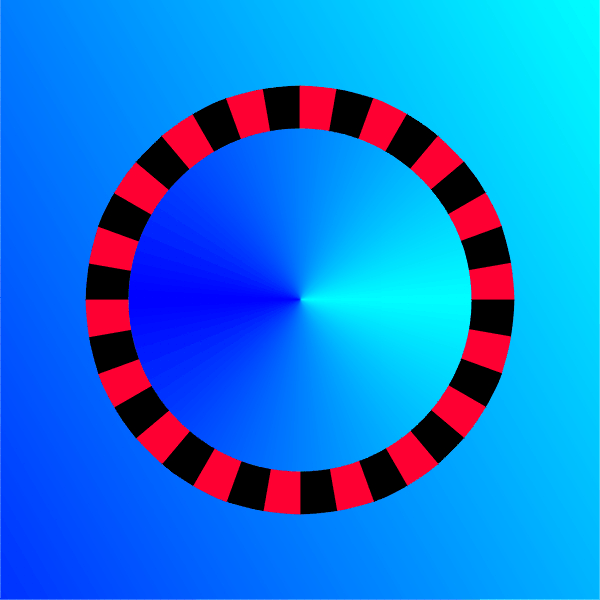
"Roulette"
The ring appears rotate in either direction.
Copyright Akiyoshi Kitaoka 2006 (February 4)
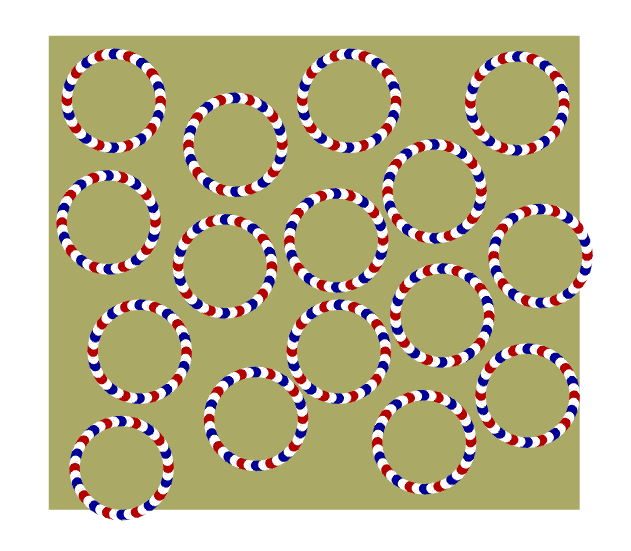
"Rotating barber poles: Animation"
Each ring appears rotate in either direction.
Copyright Akiyoshi Kitaoka 2006 (January 13)
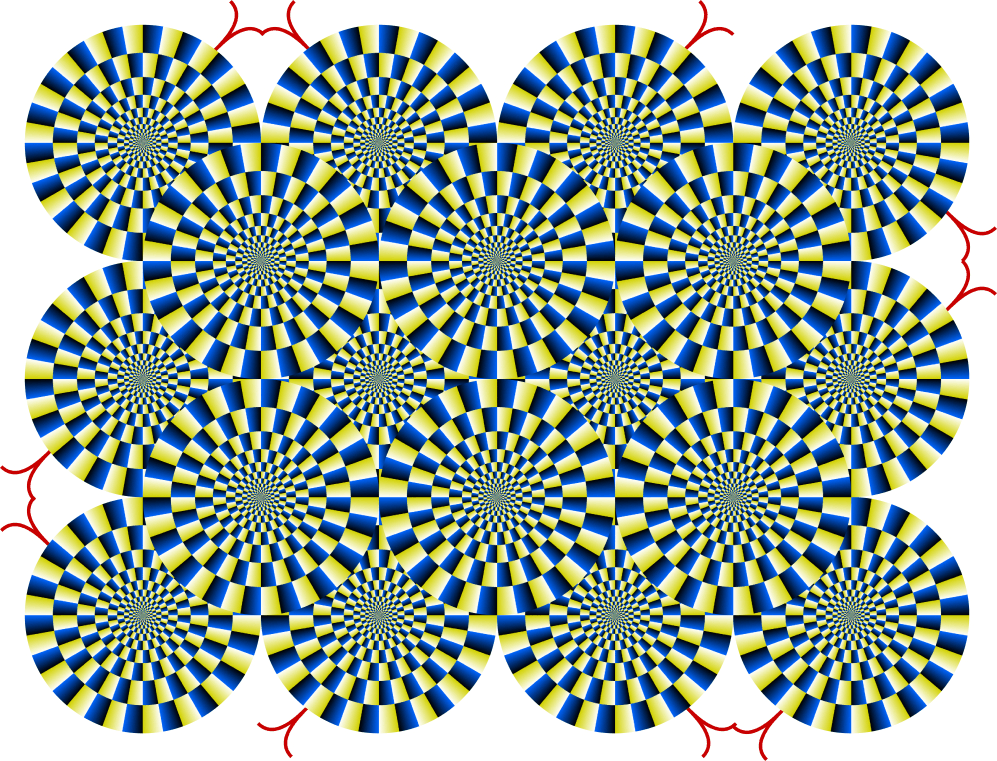
"Rotating snakes: gradation and animation version"
Each ring appears to rotate slowly without effort. In this case, the direction of rotation is constant. When the image fllickers, each ring appears to rotate quickly. In this case, the direction of rotation is not constant. Attention can change the direction.
Copyright Akiyoshi .Kitaoka 2006 (January 13)
"Moving moon illusion"
You can stop animation by putting the cursor on the image.
The upper row appears to slide rightward while the lower one leftward, though this animation consists of two images. After animation is stopped, the motion aftereffect occurs. Moreover, keeping blinking* also makes observers see this effect and the motion aftereffect.
Copyright Akiyoshi Kitaoka 2005 (November 9)
*Warning: Do not keep blinking too frequently. Blink vibrates the retinas in the eye balls, which might possibly cause serious disorders, e.g. retinal detachment or hemorrhage of the fundus for those who have too strong nearsightedness or those who have diabetes.
"Cassette"
You can stop animation by putting the cursor on the image.
Each ring appears to rotate, though this animation consists of two images. The direction of rotation can be bistable, clockwise or counterclockwise. When you see the right ring, it appears to rotate clockwise slowly while the left one appears to rotate rapidly in the same direction. On the other hand, when you see the left ring, it appears to rotate counterclockwise slowly while the right one appears to rotate rapidly in the same direction.
Copyright Akiyoshi Kitaoka 2005 (November 1)
"Rotating turcuoises"
You can stop animation by putting the cursor on the image.
In visual periphery, the left ring appears to rotate counterclockwise while the right one clockwise. This appearance is observed in flicker as well as in stationary.
Copyright Akiyoshi Kitaoka 2005 (November 1)
"Expanding earths"
You can stop animation by putting the cursor on the image.
Each 'earth' appears to expand, though this animation consists of two images..
Copyright Akiyoshi Kitaoka 2005 (November 1)